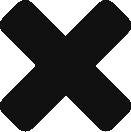Here’s a simple example of dragging and dropping images from a palette to the screen. You can click and drag the desired item to the black area and release it; thus creating a new instance of the chosen image. This would be handy for a layout sort of situation; placing characters onto a battlefield, or design layout like placing plants in a yard. Whatever! You’re only limited by your imagination…..and, well the amount of images you can fit into the bar on the side. 🙂
Download it free here!
If you’re interested in more functionality, like a scrollview to contain limitless images, and a cool directory scanner so you can load all your images contained in one directory, head on over to the Fancy Pallete page to purchase the code for a mere $5!
Happy coding,
Mario
PS Oh, images are borrowed from http://androidarts.com/spaceconquest/gamedesign.htm , an amazingly talented guy!